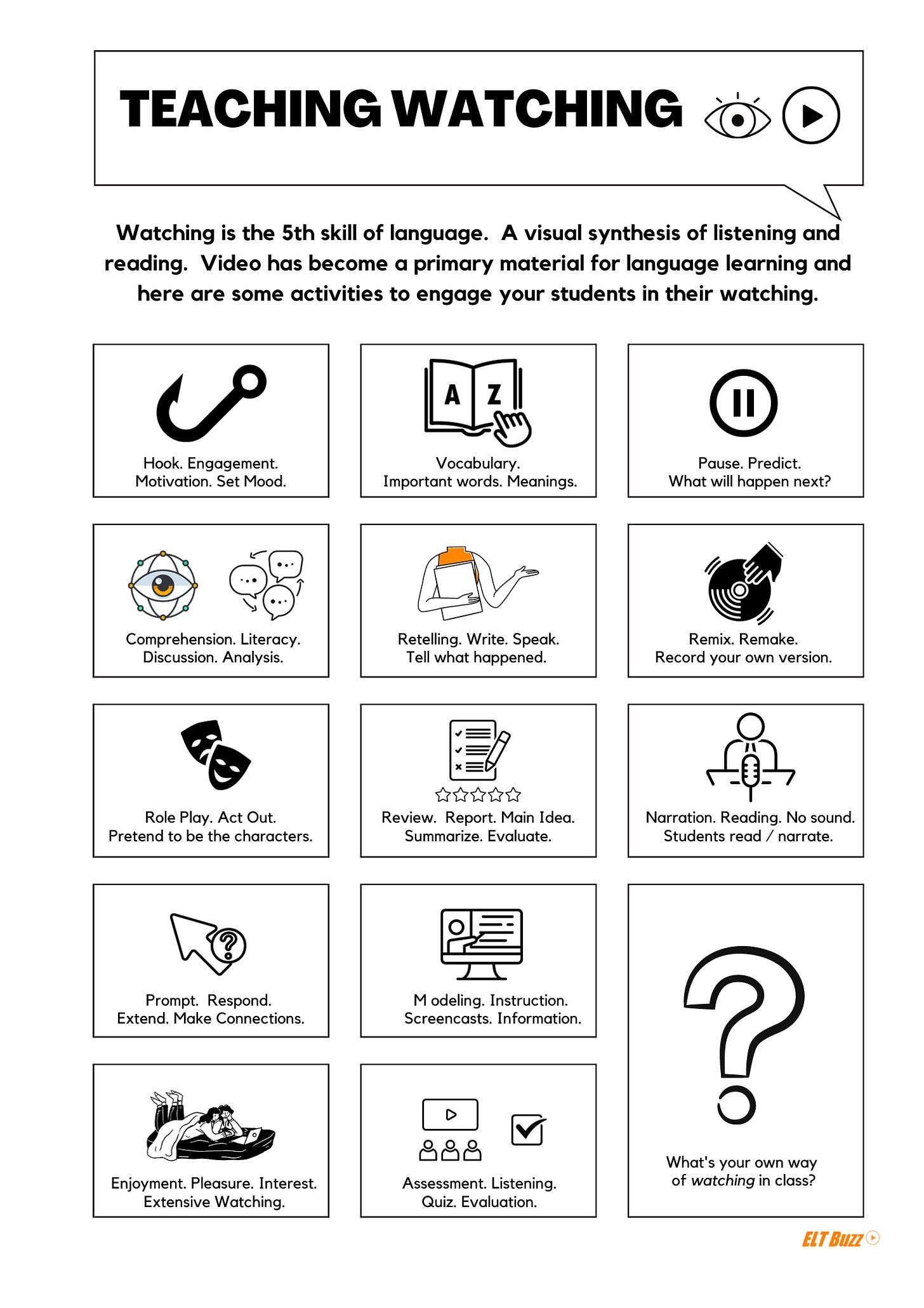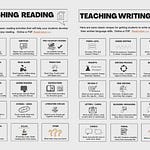Linkedin | Videos | Blog | Printables | ELT News | TpTs | Youtube Channel
Video is a very malleable teaching material. It offers teachers many affordances and ways to use it flexibly. Rewind, cut, edit, pause, speed up, slow down, add to, remix and so on. See the wonderful Technologic song for many more options.
Here are 10 easy to do ways, teachers can take any video and use it in class lickety-split. See our teacher helpers, free to download on our video lesson platform ELT Buzz Video Lessons. You’ll find too, a Teachers’ Handbook there.
………………………………………………………………………………………………………………………………
1. Discuss It. Give students some previewing questions for the topic of the video. Students discuss and engage their background knowledge. Watch the video. Now, discuss again using some prepared questions. Surveys are a great addition also. See the example series - What Would You Do?
2. Just Do It. Students are given a viewing task. This can be some questions to answer, language aspect to notice or other simple tasks. You might even make this interactive – give students a word to notice and when they see/hear it, they stand up. See or hear it again, they sit down. Last one standing at the end wins! See this example.
3. Describe It. Always a fun activity but make sure to get your students to speak in a low voice. One student isn’t watching, while others describe to them the action. Pause the video from time to time to allow students time to describe fully. Switch the student who is only listening. Make sure to watch the ending of the video together. I often use a Mr. Bean video for this activity.
4. Report It. Students are reporters. List the 5 Ws on the board. After watching the video, the students must answer the Who, What, Where, When, Why and How questions. This also can be an excellent writing lesson. Also, get students making up their own post-viewing questions and quizzing each other! See a nice organizer here.
5. Listen For It. A teacher favorite. Teachers prepare a cloze version of the transcript (words are missing). Students listen for the words. Watch the video again, pausing and checking the answers together. Another option is to provide students with a graphic organizer or chart. They watch the video and fill in the categories. Watch again, check. See our VOA Workbook as an example.
6. Repeat It. A very interactive way to focus on pronunciation and form. Also called, “Shadowing”. Turn off any subtitles. Pause the video after a line and have the students repeat the line. If the video is a dialogue, assign different roles for students. Challenge the students to repeat the lines by only listening to the video, not watching. Also practice the present perfect tense by pausing the video and asking students, “What has just happened?”
7. Re-tell It. A very powerful way to acquire language. Students in small groups re-tell the story or the action of the video. One student starts and others must continue to retell by adding a sentence. Perfect for practicing transitions (First, Next, Then, Finally).
Re-ordering activities are also great. Students are given sentences or pictures and must put them back in the right sequence while re-telling the story. Perfect practice for the past tense.
8. Revise It. Students love to “change up” the video. Students can role play the video and add their own twist, create their own version. Commercials work well for this. Also, write their own version, changing characters. For lower-level students, prepare a transcript with words missing – students can add their own words to personalize.
9. Predict It. Prediction is a great language prompt and can be used with any video. Simply pause the video at a point and ask the students, “What do you think will happen next?” Students discuss and give their own answers. Lastly, continue the video and see if the predictions were correct. I often use this video story.
10. Teach It. Videos offer a great opportunity for specific language study. There are a plethora of instructional videos online, ready to be used. Choose a video that highlights and reinforces your lesson objectives. Pause the video and use it to explain the language points. It provides real life context and examples of usage. Prepare worksheets and exercises to practice your language points.
So, there you have it, 10 simple ways to use a video in class. What other ways do you use video in your own classroom? Let us know in the comments, we’d love to hear from you.